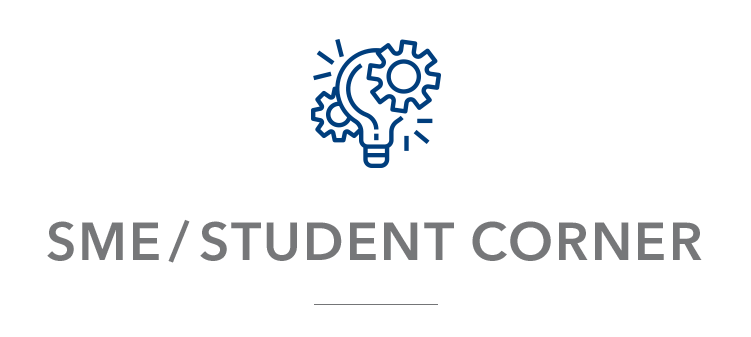Statement of Foreign Currency Transactions (SFX)
Income year ended 30 June 2025
-
Every bank or person holding a money changer licence or exchange dealer licence under the Banking Act shall submit to the Director General, on or before 16 August in every year, a Statement of financial transactions in respect of every person, other than a Ministry, Government department, local authority or statutory body, the Rodrigues Regional Assembly or an entity that holds a Global Business Licence issued by the Financial Services Commission, having bought, sold or transferred, other than local intra-account transfers, foreign currency equivalent to 100,000 Mauritian rupees or more in one transaction during the preceding year.
-
A Statement of financial transactions shall, in respect of the person referred to in paragraph (a), be submitted electronically to the Director General in such form and manner as he may determine giving the following information –
-
his full name;
-
his NIC number or, in the case of a non-citizen, the identification number issued to him by the immigration officer, or passport number or his Business Registration Number, as the case may be;
-
the amount of foreign currency bought, sold or transferred; and
-
the equivalent value of the foreign currency in Mauritian rupees.
-
Prerequisites
- Before you start, ensure that you have your User ID *(TAN), password and the details of financial transactions or CSV file, as applicable, ready as per MRA's specifications.
General information for Electronic Filing of SFX for income year ended 30 June 2025:
Kindly read the instructions below before starting to file your SFX
-
Taxpayers are recommended to use a recent version of Google Chrome, Internet Explorer or Mozilla Firefox as browser to file their return.
-
Please ensure that you provide your email address and telephone number as they will be used by MRA to communicate with you.
-
On successful submission of the SFX, an acknowledgement ID will be displayed on your screen, followed by an email confirming same. If you have not received an acknowledgement ID, the submission is incomplete. Please take necessary actions to correctly submit your SFX.
-
Only one SFX can be submitted for any particular income year. However, in case you wish to make amendments to a SFX that has already been submitted, please contact the Tax Risk Unit Management Unit at MRA on 207 6000 or send an email to This email address is being protected from spambots. You need JavaScript enabled to view it..
e-Filing of SFX
The SFX should be in the following file format:
- CSV (click here for more information)
Click on the links below to obtain the specifications, templates and step-by-step guide.
CSV file format
- Specifications for the CSV Template
- CSV Template for Statement of Foreign Currency Transactions
- Excel template to generate CSV file
Deadline for e-Filing of SFX
The SFX should be filed electronically by 15 August 2025.
Support services
MRA Tax Risk Management Unit on 207 6000 is available during office hours from 08 45 to 16 30 on working days to assist taxpayers to file their SFX or send an email to This email address is being protected from spambots. You need JavaScript enabled to view it. for additional information, clarification or assistance you may require.
Statement of Financial Transactions (SFT)
Income year ended 30 June 2025
-
Subject to section 123D(1) of the Income Tax Act, every bank or non-bank deposit taking institution under the Banking Act shall furnish to the Director General, on or before 16 August in every year, a statement of financial transactions effected by –
-
an individual, a société or a succession that made a deposit exceeding 250,000 rupees or deposits exceeding 2 million rupees in the aggregate in the preceding year; or
-
a person, other than an individual, a société or succession, who made a deposit exceeding 500,000 rupees or deposits exceeding 4 million rupees in the aggregate in the preceding year.
-
-
A Statement of financial transactions shall, in respect of an account holder, be submitted electronically to the Director-General in such form and manner as he may determine, giving the following information –
-
his full name;
-
his NIC number or, in the case of a non-citizen, the identification number issued to him by the immigration officer, or passport number or Business Registration Number, as the case may be;
-
bank account number and the total deposit made in each account held by him; and
-
the balance as at 30 June in the preceding year.
-
-
Paragraph (a) shall not apply to –
-
an individual who is a non-resident;
-
an entity that holds a Global Business Licence issued by the Financial Services Commission; and
-
public listed company, its subsidiaries and associates.
-
The file containing the required information can be uploaded on the e-filing facilities of the MRA as CSV file
The deadline for the submission of the SFT is 15 August 2025.
Prerequisites
- Before you start, ensure that you have your User ID *(TAN), password and the details of financial transactions or CSV file, as applicable, ready as per MRA's specifications.
General information for Electronic Filing of SFT for income year ended 30 June 2025:
Kindly read the instructions below before starting to file your SFT
-
Taxpayers are recommended to use a recent version of Google Chrome, Internet Explorer or Mozilla Firefox as browser to file their return.
-
Please ensure that you provide your email address and telephone number as they will be used by MRA to communicate with you.
-
On successful submission of the SFT, an acknowledgement ID will be displayed on your screen, followed by an email confirming same. If you have not received an acknowledgement ID,the submission is incomplete. Please take necessary actions to correctly submit your SFT.
-
Only one SFT can be submitted for any particular income year. However, in case you wish to make amendments to a SFT that has already been submitted, please contact the Tax Risk Management Unit at MRA on 207 6000 or send an email to This email address is being protected from spambots. You need JavaScript enabled to view it..
E-Filing of SFT
The SFT should be in the following file format:
- CSV (click here for more information)
Click on the links below to obtain the specifications, templates and step-by-step guide.
CSV file format
Deadline for e-filing of SFT
The SFT should be filed electronically by 15 August 2025.
Support services
MRA Tax Risk Management Unit on 207 6000 is available during office hours from 08 45 to 16 30 on working days to assist taxpayers to file their SFT or send an email to This email address is being protected from spambots. You need JavaScript enabled to view it. for additional information, clarification or assistance you may require.
Corporate
Customs
Individual Income Tax e-Filing : Season 2025
Individual