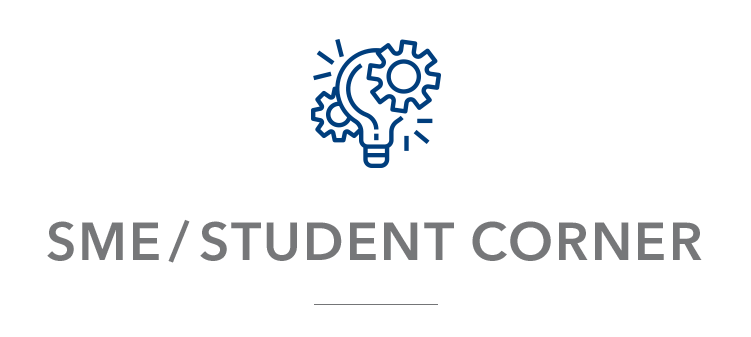Registration and Submission of CSG / Social Contribution return for Self-Employed
Following changes brought by the Finance (Miscellaneous Provisions) Act 2020, the Contribution Sociale Généralisée (CSG) has been introduced and is applicable as from the month of September 2020.
“Self-employed” means an individual, working on his own account, including a non-citizen, who is a professional such as an accountant, an architect, an attorney, a solicitor, a barrister, an engineer, a land surveyor, a legal consultant, a medical service provider, a project manager, a property valuer, a quantity surveyor, a tax adviser or any other individual carrying out similar type of activity or a person in business or carrying on a trade or activities such as mason, cabinet maker, plumber, hairdresser, artist or other similar activities but does not include an individual who derives exclusively passive income.
Passive income means income derived from rent, dividends or interest.
Registration of self employed for CSG / Social Contribution
Click here for Registration of Monthly CSG / Social contribution return (As from September 2021)
Every self-employed individual is required to register himself with the MRA.
For that purpose, click on the above link.
The Self-employed is required to insert his National Identity Card Number / Date of Issue and Mobile Phone Number. He will instantly receive a ‘One-Time Password (OTP)’ on his mobile phone via SMS that will allow him to proceed with the submission of the return and payment of CSG.
Before you start, please ensure that you have your:
-
National Identity Card Number and Date of Issue
-
Non-Citizen Identification Number (in case of a non-citizen)
-
Mobile Phone Number
You will receive a ‘One-Time Password (OTP)’ on your mobile phone via SMS that will allow him to proceed with the submission of the return on the following link:
CSG / Social contribution return and payment
Click here for Submission of Monthly CSG / Social contribution return
Where the Self-employed individual is required to pay, CSG of Rs 150 for the month of July 2021, he should do so at the time of submitting a CSG return to the MRA.
The same procedure as for the month of July 2021 is applicable for the month of August 2021 and the deadline for the submission of the return and payment of CSG is 30 September 2021.
As from the month of September 2021 and subsequent months, the provisions of the Social Contribution and Social Benefits Act 2021, for self-employed individuals will be applicable.
Communiqué: Contribution Sociale Généralisée (CSG) : Self-Employed - Click here
The rate of contribution applicable as from 01 September 2021 is shown in the table below.
Monthly Return
| Net Income of the Self-employed for the month | Social Contribution payable for the month |
| Not Exceeding Rs 10,000 | Rs 150 |
| Exceeding Rs 10,000 but not exceeding Rs 50,000 | 1.5% of 90% of the net income for the month Minimum payable – Rs 150 |
| Exceeding Rs 50,000 | 3% of 90% of the net income for the month |
Annual Return
Click here for Annual CSG return
Self-employed may opt to submit the Social Contribution return and pay the Social Contribution on an annual basis. In such case the Self-employed individual shall compute his monthly net income on the basis of his net income for the preceding financial year, provided he has been operating during the corresponding 12 months.
In case payment has not been effected on submission of return you may:
E-Filing Service Centres – Click here to file Return on behalf of a taxpayer
General information for Electronic Filing of Monthly / Annual CSG Return:
Kindly read the instructions below before starting to file the return.
- You are recommended to use a recent version of Google Chrome or Mozilla Firefox as browser to file their return. They may also submit same through mobile app MRAeasy that can be downloaded from Google Play Store or App Store.
- Kindly note that it is your responsibility to file a correct and complete return.
- Please ensure that you provide the name of the declarant, email address and telephone number as they will be used by MRA to communicate with you.
- On successful submission of returns, an acknowledgement message will be displayed on your screen followed by a confirmation email on the email address provided. If the acknowledgement message is not displayed, the submission is unsuccessful. Please take necessary actions to correctly submit your return.
Deadline for e-Filing of CSG/ Social contribution return
Monthly Return
For monthly return, both the return and the payment should be effected electronically on or before the end of the month following which contributions are payable.
The returns and payments for the months of May and November should be effected 2 days excluding Saturdays and public holidays, before the end June and December each year, respectively.
Annual return
In case, the Self-employed individual has opted to submit the Social Contribution return and pay the Social Contribution on an annual basis, both the return and the payment should be effected electronically, at the beginning of the financial year, not later than 15 October.
Mode of Payment
Direct Debit
Self-employed individuals are required to use ONLY the Direct Debit facility to pay their CSG contributions directly from their bank account.
Self-employed individuals should fill-in a PLACH Direct Debit Mandate Form available here or at MRA Service Counter and send it to MRA Head Office before the due date for filing the return for onward processing to your bank. The form duly filled-in, and signed by authorised signatories, should reach the MRA at least 15 days before the due date for payment.
Government Subsidy on Essential Goods (GSOG) to Eligible Economic Operators
-
Communique
-
Detailed List of Products - Phase 2
Phase 1
On 26 August 2025, the Government of the Republic of Mauritius announced the application of subsidies on five essential goods for eligible economic operators, as shown in the table below:
|
SN |
Commodities |
Unit of Subsidy |
Fixed Subsidy (Rs) |
Maximum Pack Size |
|---|---|---|---|---|
|
1 |
Milk Powder |
per kg |
50 |
5kg |
|
2 |
Edible oil (Soyabean oil and Vegetable oil) |
per litre |
15 |
2.5L |
|
3 |
Processed Cheese (excluding sliced cheese) |
per 250g |
10 |
500g |
|
4 |
Infant Milk Powder |
per 900g |
55 |
1 kg |
|
5 |
Baby Diapers |
per 50 diaper |
25 |
200 diapers |
Table 1: List of Commodities
Phase 2: Consumer Goods
In addition to the five commodities listed above, on 23 December 2025, the Government of the Republic of Mauritius has extended the list of commodities, as listed in the table below under the Price Stabilization Programme with effect from 15 January 2026:
|
SN |
Commodities |
Unit of Subsidy |
Fixed Subsidy (Rs) |
Maximum Pack Size |
|---|---|---|---|---|
|
1 |
Canned Mackerel/Pilchards |
per 425g |
10 |
425g |
|
2 |
Adult Diapers |
Per 10 diapers |
50 |
60 diapers |
Table 2: Consumer Goods
Phase 2: Pharmaceutical Products
With regards to the pharmaceutical products listed in the table below, the government of the Republic of Mauritius has decided that the coming into operation of the subsidy under the Price Stabilization Programme shall be 01 February 2026:
|
SN |
Pharmaceutical Products |
Unit of Subsidy |
Fixed Subsidy (Rs) |
Minimum Retail Price |
|---|---|---|---|---|
|
1 |
Anti-diabetic Medicines |
Per box |
50 |
Rs 100 |
|
2 |
Anti-Hypertensive Medicines |
Per box |
50 |
Rs 100 |
|
3 |
Cardiovascular Medicines |
Per box |
50 |
Rs 100 |
Table 3: Pharmaceutical Products
The Mauritius Revenue Authority has been entrusted with the responsibility to put in place a system for the payment of subsidy to eligible economic operators dealing in these products.
Eligible Economic Operators:
Economic operators who shall benefit from the payment of the subsidy include:
-
registered or licensed importer, manufacturer, wholesaler or distributor who sells those goods to a retailer; or
-
registered or licensed importer, manufacturer, wholesaler or distributor who also holds a retailer’s licence and sells the goods directly to the final consumer; or
-
licensed retailer.
Steps to Benefit from the Subsidy:
To benefit from the payment of subsidy, the eligible economic operators will have to follow these steps:
-
Register with MRA
-
Submission of Declaration of Stock
-
Submission of Monthly Returns
- Registration
 Registration for Government Subsidy on Essential Goods (GSOG) to Eligible Economic Operators
Registration for Government Subsidy on Essential Goods (GSOG) to Eligible Economic OperatorsAn eligible economic operator is required to register, providing details of licenses held and bank account in which the subsidy will be credited.
Economic operators already registered under this scheme are not required to register again.
An eligible economic operator will use his Username and Password to login and access the system. The username can be either the Tax Account Number (TAN) or Business Registration Number (BRN) or National Identity Card (NIC) Number.
In case he has forgotten his password, he may avail of the Password Management Facilities to retrieve same.
For Corporate - Click here to retrieve password
For Individual - Click here to retrieve password
The economic operator should provide his bank details in which the subsidy will be credited. The bank account number should be in the name of the eligible trader. Where there is a change in the bank account, applicants are required to contact the MRA on 207 6000 or send an email to This email address is being protected from spambots. You need JavaScript enabled to view it.. Upon successful registration, an acknowledgement ID will be provided to the applicant.
- Declaration of Stock
[Applicable only for commodities listed in Table 2 above]
 Declaration of Stock for Government Subsidy on Essential Goods (GSOG) to Eligible Economic Operators : Phase 2 - Pharmaceutical Products
Declaration of Stock for Government Subsidy on Essential Goods (GSOG) to Eligible Economic Operators : Phase 2 - Pharmaceutical Products[Link for Declaration of Stock will be available soon]
[Applicable only for pharmaceutical products listed in Table 3 above]
Once registration is completed, registered eligible economic operators are required to submit a return showing details of the unsold stock.
2.1 Phase 1
Economic operators engaged in the five commodities listed in Table 1, were required to submit a declaration of stock as at 26 August 2025 within 7 days from that date. Those who have not yet submitted their declaration of stock will no longer be allowed to submit a declaration of stock as at 26 August 2025 and may proceed directly with the submission of their monthly return.
2.2 Phase 2
Consumer Goods
Economic operators dealing with commodities listed in Table 2 are required to submit, on or before 22 January 2026, a declaration of stock as at 15 January 2026 before the start of business to proceed further with the monthly return.
Pharmaceutical Products
Economic operators dealing with pharmaceutical products listed in Table 3 are required to submit, on or before 09 February 2026, a declaration of stock as at 01 February 2026 before the start of business to proceed further with the monthly return.
Economic operators involved in both Phases will be allowed to submit a declaration of stock for commodities listed in Table 2 and 3 only.
The declaration of stock can be submitted using either the CSV template or screen input option.
The following details will have to be included in the declaration of stock:
-
Item Code of the product (product description displayed)
-
Quantity held :
-
Consumer Goods - as at 15 January 2026 before the start of business
-
Pharmaceutical Products – as at 01 February 2026 before the start of business
-
-
Invoice/Bill of Entry date
-
Invoice number
-
Bill of entry from Seller
-
BRN of seller/Importer
Click on the links below to obtain the following documents:
-
Specifications for Declaration of Stock as at 15 January 2026 (Consumer Goods)
-
Specifications for Declaration of Stock as at 01 February 2026 (Pharmaceutical Products)
-
CSV Template for Declaration of Stock (Click here to obtain additional details on how to generate CSV file)
-
- Monthly Return
 Monthly Return for Government Subsidy on Essential Goods (GSOG) to Eligible Economic Operators[Monthly return for the month of January 2026 onwards will be available soon]
Monthly Return for Government Subsidy on Essential Goods (GSOG) to Eligible Economic Operators[Monthly return for the month of January 2026 onwards will be available soon]As previously mentioned, the third step in the process of payment of subsidy of essential goods is the filling of a monthly return.
Economic operators will be required to submit a monthly return giving details of all sales and all purchases (irrespective of the subsidized price applied) made during the month for which the subsidy is being claimed. They will be allowed to declare sales and purchases in respect of the commodities listed in both Phase 1 and 2 in the same monthly return as from the month of January 2026..
In Phase 1, economic operators holding a retailer license only (pure retailers) were allowed to claim subsidy on sales made to final customers based on the stock declared as at 26 August 2025, by submitting a maximum of three monthly returns. The same principle will apply for Phase 2, that is, pure retailers will be allowed to claim subsidy on sales made to final customers based on the stock declared as at 15 January 2026 and/or 01 February 2026, as applicable, by submitting a maximum of three monthly returns as from that date.
Registered eligible traders holding a wholesaler license either with or without a retailer license shall be paid in respect of his net subsidized sales to a pure retailer or final consumer.
The due date for filing of the monthly return is by the 20th of the following month.
The monthly return can be done by using either the CSV template or using screen input option.
Sales Details:
The following details will have to be included in the Sales Details:
-
Item code of the product (product description displayed)
-
Quantity sold during the month
-
Invoice date
-
Invoice number
-
BRN of customer
Click on the links below to obtain the specifications and templates.
-
CSV Template for monthly Sales Details (Click here to obtain additional details on how to generate CSV file)
Purchases Details:
The following details will have to be included in the Purchases Details:
-
Item code of the product (product description displayed)
-
Quantity bought during the month
-
Invoice date/Bill of entry date
-
Invoice number/Bill of entry number
-
BRN of seller/importer
Click on the links below to obtain the specifications and templates.
- CSV Template for monthly Purchases Details (Click here to obtain additional details on how to generate CSV file)
-
For any additional information or any assistance, applicants are requested to send an email on This email address is being protected from spambots. You need JavaScript enabled to view it..
MRA Help Desk service on 207 6000 is also available during office hours from 08 45 to 16 30 on working days to assist applicants.
Statement of Housing Loan Relief Scheme
Period July 2023 to June 2024
Subject to the Finance (Miscellaneous Provisions) Act 2023, the following institutions are now required to submit a Statement of Housing Loan Relief Scheme to the MRA electronically on or before the 15th day in every month:
-
a bank or non-bank deposit taking institution under the Banking Act;
-
an insurance company under the Insurance Act;
-
the Sugar Industry Pension Fund;
-
the Development Bank of Mauritius; or
-
the Statutory Bodies Family Protection Fund.
The Statement of Housing Loan Relief Scheme for a month should include details of Mauritian citizen who has contracted a secured housing loan in his own name or jointly, and has effected a repayment of the housing loan in the preceding month.
Secured Housing Loan
-
“Secured housing loan” means a housing loan secured by mortgage or fixed charge on immovable property and used exclusively for the purchase, construction or extension of a house; and
-
does not include a loan taken for the purchase of bare land whether residential or agricultural; but
-
includes loans taken for refinancing of an existing secured housing loan.
The following details of the borrower should be provided in the statement:
-
NIC number;
-
Loan Reference Number;
-
Date loan contracted;
-
Amount of loan contracted; and
-
Amount paid in the preceding month.
The file containing the required information can be uploaded on the e-filing facilities of the MRA as manual input or via CSV file
Deadline for filing statement of Housing Loan Relief Scheme
The deadline for the submission of the statement is on or before the 15th day in every month.
Prerequisites
You are required to use the TAN as user ID and password assigned for this statement
![]() Click here to file your statement
Click here to file your statement
General information
-
It is recommended to use a recent version of Google Chrome, Internet Explorer or Mozilla Firefox as browser to file the statement.
-
Please ensure that email address and telephone number are provided as they will be used by MRA to communicate with the institutions.
-
On successful submission of the statement, an acknowledgement ID will be displayed on your screen, followed by an email confirming same. If you have not received an acknowledgement ID, the submission is incomplete. Please take necessary actions to correctly submit your statement.
e-Filing of statement of Housing Loan Relief Scheme
The statement should be in the following file format:
-
CSV (click here for more information)
Click on the links below to obtain the specifications, templates and step-by-step guide.
CSV file format
![]() Click here to file your statement
Click here to file your statement
Support services
An institution who is not able to file a Statement of Housing Loan Relief Scheme is requested to send an email on This email address is being protected from spambots. You need JavaScript enabled to view it..
MRA Help Desk service on 207 6000 is also available during office hours from 08 45 to 16 30 on working days to assist applicants.
Advance Payment System (APS) Online
Click Here for e-Filing of APS Statement
Click here to log into Company Portal
General Information for Electronic Filing of APS statement and Payment of Tax :
Ensure that you have all the required information including your login and password before you begin. You may opt to calculate your chargeable income for an APS quarter based on either Method A or Method B.
Method A
The chargeable income is deemed to be 25% of the chargeable income of the company for the accounting year ending on the date immediately preceding the commencement of that quarter.as follows:
25/100 X Chargeable Income of the preceding Income Year
Method B
The chargeable income is the difference between the gross income and the allowable deductions for that quarter including any loss brought forward from the previous quarter of the accounting year immediately preceding that quarter. Where the company opts for Method B and the calculated value is negative,the company may deduct that loss in the APS Statement of the next quarter of the accounting year.
No document need to be submitted but ensure that all required information are inserted. While filing the APS statement, please insert a valid e-mail address in order to obtain an acknowledgement confirming that your statement has been received by MRA for further processing. Only one APS statement for the quarter can be submitted.
APS Quarter
The APS quarter of a company depends on its accounting year and is given in the table below:
Quarter Income for period
| APS Quarter | Income For Period |
| First | 3 months commencing on the first day of the accounting year |
| Second | 3 months immediately following the end of the first quarter |
| Third | 3 months immediately following the end of the second quarter |
-
Where the APS quarter ends in the month of September, the due date for submission of the APS Statement and payment of tax shall be 2 days, excluding Saturdays and public holidays, before the end of December.
-
Where the APS quarter ends in the month of March, the due date for submission of the APS Statement and payment of tax shall be 2 days, excluding Saturdays and public holidays, before the end of June.
-
Where a company's accounting year ends in June and is required to submit an APS statement for the third quarter (i.e a company having a turnover exceeding 10 million rupees and a chargeable income for the preceding year), it may opt to submit an APS statement in respect of the fourth quarter and thereby benefit from an extended delay to file its annual income tax return by end of January of the following year. In that case the APS Statement for the fourth quarter shall cover income for a period of 3 months immediately following the end of the third quarter.
In case payment has not been effected on submission of return you may:
E-Filing Service Centre
E-Filing Service Centres – Click here to file Return on behalf of a taxpayer
Mode of Payment
Direct Debit
In order to enable you to effect payment of taxes electronically, you need to fill in a PLACH Direct Debit Mandate Form which can be downloaded from the MRA website.
The PLACH Direct Debit Mandate Form should be duly signed and should reach the MRA office at latest within 15 days prior to due date for payment of the tax.
Support Services
For further information, you may contact us via email This email address is being protected from spambots. You need JavaScript enabled to view it. or phone MRA Help Desk on 207 6000.
Mobile Apps
Bill of Entry (BOE)
The Mobile Application for Bill of Entry (BOE) Status has been developed to allow Importers/Exporters to have an online real-time visibility of the status of their validated Bill of Entry on mobile devices such as mobile phones or tablets.
Click Here to view brochure on Customs Mobile Application for Bill of Entry (BOE) Status.
 |
 |
DrugFreeMoris
DrugFreeMoris aims at raising awareness among the Mauritius community on the ill effects of drugs. The mobile app features description on the different types of drugs, prevention methods, treatment centres and video testimonials of former drug addicts. DrugFreeMoris also provides a secure platform for anonymous reporting of illicit trafficking in Mauritius.
DrugFreeMoris was fully developed by the Customs Department of the Mauritius Revenue Authority in collaboration with the Ministry of Health and Wellness.
DrugFreeMoris can be downloaded from Google Play Store (Android devices) or App Store (IOS-Apple devices).
 |
 |