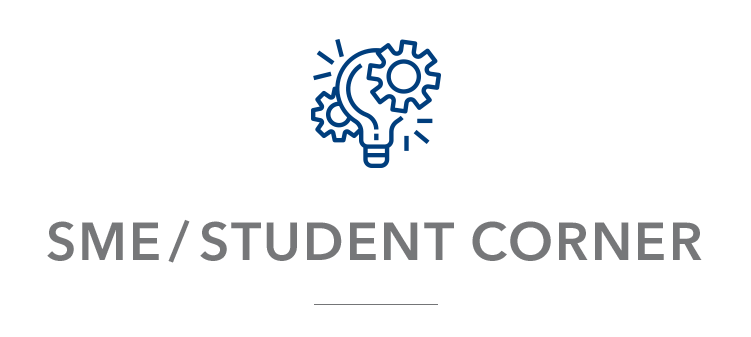Tax Arrears Settlement Scheme (TASS) 2025
The Mauritius Revenue Authority (MRA) informs the public that the Tax Arrears Settlement Scheme has been renewed.
Application to join the scheme shall be made online on or before 01 December 2025.
-
Communique : Due date to join TASS (05.11.25)
![]() Click here to submit your TASS application
Click here to submit your TASS application
Duration of the scheme
Application to join the scheme shall be made on or before 01 December 2025 and any outstanding tax and contributions (CSG) should be paid on or before 31 March 2026.
Eligible taxpayers
The scheme is applicable to all taxpayers with tax arrears outstanding as at 30 June 2025 under an assessment issued or return submitted on or before 30 June 2025 and contribution arrears outstanding as at 30 June 2025 consisting of social contribution payable under the Social Contribution and Social Benefits Act 2021.
Persons not eligible for the scheme (Section 28 (21) (b) of the MRA Act)
The scheme is not applicable to any person –
-
who has been convicted of an offence on or after 01 July 2012;
-
against whom there are any pending criminal proceedings into an act of; or
-
who is the subject matter of an enquiry relating to,
drug trafficking under the Dangerous Drugs Act, arms trafficking, an offence related to terrorism under the Prevention of Terrorism Act, money laundering under the Financial Intelligence and AntiMoney Laundering Act, a corruption offence under the Prevention of Corruption Act or an offence under the Financial Crimes Commission Act 2023.
General information for TASS application
On successful submission of the application, an acknowledgement message will be displayed on your screen. If the acknowledgement message is not displayed, the submission is unsuccessful. Please re submit the application or send an email to This email address is being protected from spambots. You need JavaScript enabled to view it.
Financial Support to Employers: Payment of Wage Relativity Adjustment
Following the decision of the Government of the Republic of Mauritius for the payment of a Wage Relativity Adjustment to workers, the Mauritius Revenue Authority (MRA) has been entrusted with the responsibility to put in place a system to provide a financial support to some categories of employers in implementing the Wage Relativity Adjustment.
Eligible employers are required to submit a one-time application so as to benefit from the financial support.
Eligible Employers
The financial support is applicable to the following categories of employers, in respect of their full-time employees and part-time employees who derived, for the month of January 2024, a basic salary of Rs 20,000 and Rs 10,000 respectively -
-
Export Oriented Enterprises (EOEs);
-
Small and Medium Enterprises (SMEs)
-
Manufacturing Enterprises (MEs) with an annual turnover not exceeding Rs 500 million; and
For the purpose of the financial assistance: -
-
A SME is an enterprise whose turnover for the year of assessment 2022-2023 did not exceed Rs 100 million.
-
A manufacturing enterprise is a company which derives at least 75 per cent of its gross income from manufacturing activities in Mauritius; but does not include –
-
a company engaged in the manufacture of alcoholic drinks or cigarettes and other tobacco products; or
-
a company engaged in carrying on the business of restaurant.
-
Amount of Monthly Financial Assistance
-
The full amount of the monthly salary relativity adjustment paid by the employer in respect of employees, in full-time and part-time employment, deriving a basic salary of up to Rs 20,000 and Rs 10,000 respectively for the month of January 2024 and employed by -
-
an Export Oriented Enterprise;
-
a Small and Medium Enterprises which are incurring losses or whose profits for the year of assessment 2022-2023 would be reduced by more than 50% if payment of the increased National Minimum Wage and Salary Compensation 2024 are factored in; and
-
a Manufacturing Enterprise which are incurring losses or whose profits for the year of assessment 2022-2023 would be reduced by more than 50% if payment of the increased National Minimum Wage and Salary Compensation 2024 are factored in.
-
-
An amount equivalent to 50% of the monthly salary relativity adjustment in respect of employees, in full-time and part-time employment, deriving a basic salary of up to Rs 20,000 and Rs 10,000 respectively for the month of January 2024 and employed by -
-
a Small and Medium Enterprises whose profits for the year of assessment 2022-2023 would be reduced by more than 10% but not exceeding 50%, if payment of the increased National Minimum Wage and Salary Compensation 2024 are factored in;
-
a Manufacturing Enterprise whose profits for the year of assessment 2022-2023 would be reduced by more than 10% but not exceeding 50%, if payment of the increased National Minimum Wage and Salary Compensation 2024 are factored in.
-
Where a Manufacturing Enterprise or a SME is also an EOE, the enterprise will benefit from a financial support equivalent to the full amount of monthly salary payable to its full-time employee deriving a basic salary not exceeding Rs 20,000 for the month of January 2024 or in case of a part-time employee who is deriving a basic salary not exceeding Rs 10,000.
Employees taking employment after January 2024
For employees who takes up employment after the beginning of January 2024, the employer will be eligible for the financial support where the monthly basic wage, excluding the Wage Relativity Adjustment, for the month in which the employee takes up employment does not exceed Rs 20,000 for a full-time employee and Rs 10,000 for a part-time employee.
CSG Return
Employers are required to keep a record of the Wage Relativity Adjustment, in respect of each employee, separately in their payroll and insert that amount as a separate item in their monthly CSG return as from the month of July 2024 and onwards.
The format of the CSG return is being amended accordingly for the month of July 2024. CSG is applicable on the basic wage and the monthly wage relativity adjustment.
Where an employer has already submitted a CSG return without inserting the Wage Relativity Adjustment, the employer is required to submit an amended CSG return and the Wage Relativity Adjustment Allowance paid to the employee for that month.
Eligibility Criteria to benefit from the Financial Support:
-
The enterprise should be registered as an employer.
-
The enterprise has to submit the Social Contribution returns in respect of all its employees and pay the amount declared on the return by the due date;
-
Income Tax return for the year of assessment 2022-2023 should be submitted where the enterprise is an SME or a manufacturing enterprise.
Mode of Application
The employers are required to submit the application for financial assistance only ONCE.
To submit the application, employers are required to use their Employer Registration Number (ERN) as user ID and the password allocated by the MRA.
Refund by MRA
After appropriate verifications of the application, the MRA will carry out the necessary internal checks. Thereafter, MRA will credit the approved amount to the bank account provided by the employer in its application.
General information before making an application:
-
Employers are recommended to use a recent version of Google Chrome or Mozilla Firefox as browser to file the application.
-
Kindly note that it is the employer’s responsibility to make a correct and complete application.
-
Please ensure that you provide the name of the declarant, email address and telephone number as they will be used by MRA to communicate with you.
-
On successful submission of the application an acknowledgement message will be displayed on your screen followed by a confirmation email on the email address provided.
Support services
Eligible employers who are not able to apply are requested to send an email on This email address is being protected from spambots. You need JavaScript enabled to view it.
MRA Help Desk service on 207 6000 is also available during office hours from 08 45 to 16 30 on working days to assist employers.
Prime à L’Emploi: July 2024 to June 2025
Following measures announced in budget 2024-2025, the "Prime à L’Emploi Scheme" has been extended with the objective to bring women and persons with disabilities in employment. Under the scheme, Government will provide a monthly "Prime à L’Emploi" of up to Rs. 15,000 for full time employees and up to Rs 7,500 for part time employees for the first two years of employment. Qualifying employees should take employment between 01 July 2024 and 30 June 2025.
The MRA has been entrusted with the responsibility to pay the Prime à L’Emploi.
![]() Click Here - Application to join the new “Prime a L’Emploi Scheme : 2024 - 2025"
Click Here - Application to join the new “Prime a L’Emploi Scheme : 2024 - 2025"
The following conditions prevail for a qualifying employee:
-
Employee should be a female person; or
-
A person with disabilities registered under the Training and Employment of Disabled Persons Act.
The above qualifying employee should also be –
-
a citizen of Mauritius and is resident in Mauritius;
-
employed on a full-time basis by an eligible employer;
-
employed on a part-time basis by an eligible employer and works for a minimum of 20 hours in a week;
-
above the age of 18 years and under the age of 62 years on the date of being employed by the eligible employer;
-
not in employment for a period of at least three months prior to the date of being employed by the eligible employer;
-
deriving a basic wage or salary that does not exceed 50,000 rupees in a month; and
-
an individual who is not undergoing training or a household employee.
The following employers are eligible for the scheme:
An employer established in Mauritius and includes a company, a societe, an association, a trust, a foundation, a co-operative, a charitable institution approved by the Director-General or registered under the Registration of Associations Act, charitable trust or charitable foundation, a religious body and an individual who is an employer.
The following employers are not eligible for the scheme:
-
A Ministry, a Government department, a local authority, a statutory body or the Rodrigues Regional Assembly; a public enterprise; a person employing only household employees; and such category of employer as may be prescribed;
NB: Public Enterprise refers to an institution which is either Government-owned or Government-controlled, and which is entirely or majority-owned or otherwise controlled by the Government or by any other public institution.
Employers are required to maintain the employment of a qualifying employee for a period of at least three years.
Application to join the scheme:
-
An eligible employer should apply electronically to the Director-General for an approval with respect to its qualifying employee within 15 days from the date the employee takes up employment.
-
Where the applicable conditions are met, approval may be given by the MRA instantly on the website.
-
In certain cases, approval to join the scheme maybe be given manually based on available information.
-
On successful submission of the application to join the scheme, an acknowledgement message will be displayed on the screen together with the NIDs of approved qualifying employees.
-
The application to join the scheme, in respect of an employee, is made only once.
-
Where an employee’s employment is terminated by the employer, new application made by the employer is allowed after 3 months following the month in which the employment of an employee is terminated.
Monthly application for payment of the “Prime à L’Emploi”:
-
Employers are required to submit, with respect to a month, a monthly application electronically to the Director-General and provide the details of the approved qualifying employees who were employed under the scheme during that month.
-
Monthly application for payment, with respect to a month, is required to be made within 3 months from the end of that month.
-
Employers are required to be compliant with their obligations under the Social Contribution and Social Benefits Act 2021, the National Savings Fund Act, the Human Resource Development Act and Part VIII of the Workers’ Rights Act 2019.
Method of application:
To submit an application, employers are required to use their Employer Registration Number (ERN) as user ID and the password allocated by the MRA.
Application for monthly payment of the “Prime à L’Emploi”
![]() Click Here - Application for monthly payment of the “Prime à L’Emploi”
Click Here - Application for monthly payment of the “Prime à L’Emploi”
Refund of Allowance by Employer
-
Where an employer has benefited from an allowance for a particular month and fails to pay the basic wage or salary of the qualifying employee for that month, the employer shall not be entitled to any allowance for any subsequent month and shall be liable to refund the allowance for that month to the Director-General.
-
Where an employer has benefited from an allowance in excess of the amount to which he is entitled or has provided false, incorrect, incomplete or inaccurate information, the Director-General may recover the excess amount or allowance, in the same manner as income tax is recoverable under Part IVC of the Mauritius Revenue Authority Act.
-
Where the Director-General determines that a qualifying employee in respect of whom an allowance has been paid has not worked for the employer to whom the allowance has been paid, the employer shall be liable to refund the total allowance that has been paid in respect of that qualifying employee.
-
Where the employer terminates the employment of a qualifying employee before the end of the period of 3 years, he shall be liable to refund the total allowance that has been paid to him, in respect of that qualifying employee.
General information before making an application:
-
Employers are recommended to use a recent version of Google Chrome or Mozilla Firefox as browser to file the application.
-
Kindly note that it is the employer's responsibility to make a correct and complete application.
-
Please ensure that you provide the name of the declarant, email address and telephone number as they will be used by MRA to communicate with you.
Support services
Eligible employers who are not able to submit an application are requested to send an email on This email address is being protected from spambots. You need JavaScript enabled to view it..
MRA Help Desk service on 207 6000 is also available during office hours from 08 45 to16 30 on working days to assist employers.
Free Monthly Mobile Data Package For Youth Aged 18 To 25 Years
Following Budget 2025/2026, to support young Mauritian citizens, the Government of the Republic of Mauritius has decided to extend the provision for free monthly mobile data package for all citizens aged 18 to 25 years for the period July 2025 to June 2026.
The MRA has been entrusted with the responsibility to provide a digital platform to allow eligible youth to submit an application electronically in order to benefit from the Free Monthly Mobile Data package.
-
Communiqué : Free Monthly Mobile Data Package for Youths Aged 18 to 25 Years (31.08.24)
-
Video : Free monthly mobile data package for youth aged 18 to 25 years
![]() Click here to submit an application for the Free Monthly Mobile Data Package
Click here to submit an application for the Free Monthly Mobile Data Package
On submission of the application, the applicant will receive an acknowledgement. Thereafter, the Telephone Service Provider (TSP) will access the system to download a list of applications received with respect to their specific subscribers. After carrying out the necessary verifications, the TSP will activate the free monthly mobile data package on the applicable mobile phone number provided the subscriber is eligible to the free monthly mobile data package.
Eligible youth who had already applied for the free monthly mobile data package are not required to re-apply so as to benefit from the free mobile data package as from July 2025.
Eligibility for Free Monthly Mobile Data Package
To benefit from the free mobile data package with respect to a month, the youth should be:
-
a citizen of Mauritius;
-
a resident in Mauritius; and
-
of at least 18 years of age and up to a maximum of 25 years of age in the month for which the free mobile data package is to be provided.
Method of application
An eligible youth is required to submit a one-time application using his National Identity Card Number and his mobile phone number in respect of which the free monthly mobile data package is to be provided.
On providing the required information, a one-time password (OTP) will be sent on the mobile phone number provided and the OTP will have to be entered in order to proceed with the application.
Pre-requisite (please read this section carefully before submitting your application)
An eligible youth must ensure that he has the following at hand:
-
National Identification Card (NIC); and
-
Mobile phone number held in own name in which the free monthly mobile data package will be provided.
Additional Information
-
Where after free data activation, a subscriber wishes –
-
to cancel the free data package; or
-
change the mobile phone number on which the free monthly mobile data package is already being provided,
he is required to contact the Telephone Service Provider and cancel the free monthly mobile data package.
-
-
Where a subscriber has cancelled his free monthly mobile data package in a month, the Telephone Service Provider will inform the MRA accordingly and thereafter the subscriber will be able to submit a fresh application on the MRA website.
The fresh application will be activated as from the following month provided the subscriber is eligible for the free monthly mobile data package.
-
A person is eligible for the Free Monthly Mobile Data package with respect to only one mobile phone number.
General information before making an application:
-
Eligible youth is recommended to use a recent version of Google Chrome or Mozilla Firefox as browser to file the application.
-
Kindly note that it is the responsibility of the eligible youth to make a correct and complete application.
Support services
Eligible youth who are not able to submit an application are requested to send an email on This email address is being protected from spambots. You need JavaScript enabled to view it..
MRA Help Desk service on 207 6000 is also available during office hours from 08 45 to 16 30 on working days to assist applicants.
Pregnancy Care Allowance : one-off payment Rs 3,000
As announced in the Budget 2024/2025, a one-off Pregnancy Care Allowance of Rs 3,000 was payable by the Government of the Republic of Mauritius to encourage expecting mothers to systematically follow the required medical checkups during their pregnancy. The allowance is payable after the completion of the 6th medical checkup by the expecting mothers.
Following the budget 2025/2026, this measure has been extended to an eligible woman where:
-
the eligible woman is registered on the Social Register of Mauritius and has completed the 6th medical checkup; or
-
the eligible woman is not registered on the Social Register of Mauritius and has completed the 6th medical checkup on or after 7 June 2024 or before 30 June 2027.
-
The monthly allowance payable as from July 2025 is as follows:
|
Pregnancy Care Allowance |
Individual on the Social Register of Mauritius |
Individual not on the Social Register of Mauritius |
|
|
For months of July 2025 to June 2026 |
For months of July 2026 to June 2027 |
||
|
Monthly Allowance |
3,000 |
2,000 |
1,000 |
The MRA has been entrusted with the responsibility to pay the allowance.
In order to benefit from the allowance, the expecting mothers should submit an application electronically to the MRA.
-
Communiqué : Pregnancy Care Allowance (03.07.24)
-
Video : Pregnancy Care Allowance - Une allocation unique de soins prénatals de Rs. 3,000
![]() Click here to submit an application for for the one-off Pregnancy Care Allowance
Click here to submit an application for for the one-off Pregnancy Care Allowance
Eligibility
To benefit from the allowance, an eligible woman should be:
-
a citizen of Mauritius;
-
a resident in Mauritius in accordance with section 73(1)(a) of the Income Tax Act; and
-
has completed the 6thmedical checkup on or after 7 June 2024 and is registered on the Social Register of Mauritius; or
-
has completed the 6th medical checkup during the period 7 June 2024 to 30 June 2027 and is not registered on the Social Register of Mauritius.
Method of application
To enable the MRA to effect payment of the Pregnancy Care Allowance, an eligible woman is requested to submit a one-time application and provide the bank account held by her in her name or held jointly with her spouse, mother, father, legal guardian or any other person.
On providing the required information, a one-time password (OTP) will be sent on the mobile phone number provided and the OTP will have to be entered in order to proceed with the application.
The eligible woman is also required to insert the date of the 6th medical checkup completed and the expected date of delivery.
No application from an eligible woman who has completed her sixth medical check-up on or before 30 June in a year, will be entertained after a period of 6 months from the end of that financial year.
Pre-requisite (please read this section carefully before submitting your application)
An eligible woman must ensure that she has the following at hand:
-
Her National Identification Card (NIC);
-
Her mobile phone; and
-
Bank account details held by her in her name or held jointly with her spouse, mother, father, legal guardian or any other person.
Additional Information
-
After verifications by the MRA, the Pregnancy Care Allowance will be paid to an eligible woman directly in a bank account held by her in her name or held jointly with her spouse, mother, father or legal guardian.
-
An eligible woman is required to keep for a period of 1 year, medical certificates or public health institutions’ appointment cards attesting the dates on which each of the 6 medical checkups with respect to the pregnancy have been carried out.
-
Where an eligible woman makes a false declaration to unduly benefit from the one-off allowance, she shall commit an offence and shall, on conviction, be liable to a fine not exceeding 50,000 rupees and to imprisonment for a term not exceeding 2 years.
General information before making an application:
-
Eligible woman is recommended to use a recent version of Google Chrome or Mozilla Firefox as browser to file the application.
-
Kindly note that it is the responsibility of the eligible woman to make a correct and complete application.
-
Please ensure that you provide the name of the declarant, email address and telephone number as they will be used by MRA to communicate with you.
Support services
Eligible woman who are not able to submit an application are requested to send an email on This email address is being protected from spambots. You need JavaScript enabled to view it..
MRA Help Desk service on 207 6000 is also available during office hours from 08 45 to 16 30 on working days to assist applicants.